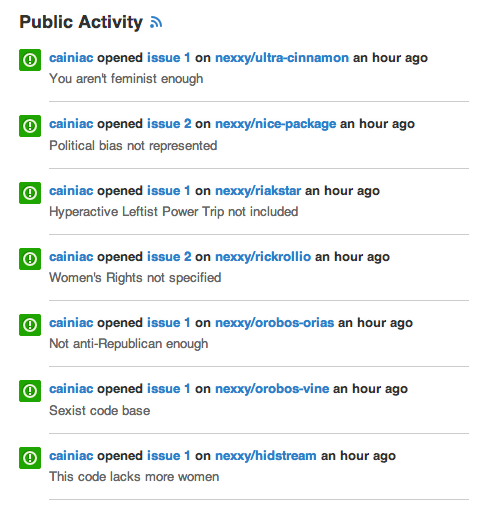I’ve been installing stuff and tinkering with the new Ubuntu install for the past three hours. There’s a good collection of Unity lenses listed here. Sadly, the porn lens doesn’t seem to work, at least in my country.
The Faenza icon set and the Faience theme are the shizz! Gives everything a decent look, much much better than the original Ambiance theme. Instructions can be found here. After installing, I set the themes using Unsettings, a new handy tool for messing with Unity settings.
Some other stuff installed today were nautilus-dropbox, preload (which speeds up the OS by pre-loading mostly used apps) and guake.
There was this question in Stackoverflow today about a leading caret (^) in the SHA of a commit. This is easily reecreatable as follows:

As the answer to the question explains, this is how boundary commits are represented in Git. A boundary commit is a commit that does not fall into the time-frame on which a command is executed. For example, if you use a parameter like –since=3.weeks, the commits before three weeks are considered as boundary commits. In the above scenario, it’s the root commit. According to the git-blame man page, you can use the –root option to not treat root commits as boundaries.
Evernote has finally released Skitch for Windows. It comes in two flavors: Skitch for Windows Desktop and Skitch for Windows 8. I tried out the former and it’s just amazing. Ability to pixelate and highlight the captures comes really handy if you’re into software development or design (or whatever you do with the computer). And the best thing is that it integrates with Evernote, so you can have all the captures and annotations in one place. Skitch was available for Mac and iOS for a long time and the Android version came some time back. Features and some cool uses of the new Windows client can be found in their blog post.
The official Windows client has also been updated with Skitch integration.
Serj Tankian had launched a Kickstarter campaign to fund ORCA, or his first real symphony as he calls it. And, guess what, he’s reached his goal of $25,000 with $41,257 of pledges! These include three $1000 pledges who will get a sit-down lunch with Serj among other cool stuff! Oh man. If only I had $1000 to spend.
The first ORCA symphony will be performed by Serj on 28th October in Austria.
Installed Ubuntu 12.10 yesterday (see the post in the other blog). One of the first things to install in the new OS was Everpad, an Evernote client integrated to Ubuntu and Unity, and found out that it’s been updated to 2.0. Now you can attach pictures and add tables to the notes. Sync issues seem to have reduced as well.
But the best thing is that Everpad is in active development. We badly need a good Evernote client for Linux, something better than NixNote. Everpad is on the move.
Came across this article on Kivy for Android on Hacker News. According to kivy.org, Kivy is
an open source Python library for rapid development of applications that make use of innovative user interfaces, such as multi-touch apps.
The widgets look pretty and the samples seem to have sophisticated and rich interfaces. The graphics are in fact drawn by hardware-accelerated OpenGL commands. The widgets are written in C to improve performance. I went through some of the Docs and the learning curve seems to be surprisingly short. I’m yet to build a package for Android, it’d work without much fuss hopefully. Will keep you updated.
And the best thing is, it’s Python; not the ugly Java.
Since a few days back I started using a dual monitor system. The terminal stays in the laptop screen; browsing, reading and movies go in the big screen. One hitch was that the OSD notifications appear only in the external monitor. They may go unnoticed if I’m focused on the laptop screen. WebUpd8 has a tip on making this right. Fire up the dconf-editor, go to apps->notifyosd and set the value of multihead-mode to focus-follow.
Spent the last half hour going through the posts in the tumblr, Programmers Being Dicks.
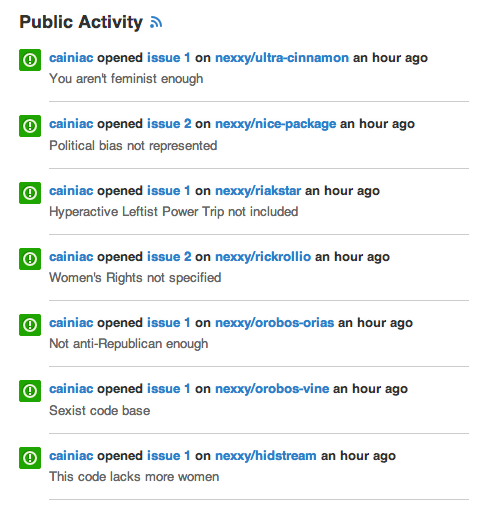
It’s filled with some darn good links, including a feminist IRC bot, how to scare off female developers and, best of all, an installable, upgradable and removable girlfriend. Being sexist may be sexist, but please, it’s fun!
UPDATE: With Ubuntu 12.10, you can just go to Displays and turn off Sticky Edges.
So I plugged in the VGA cable of my new hp monitor, and guess what, the system didn’t recognize the newcomer. In most cases it should just detect the display, but it didn’t work in this case. The solution was to go to the X Server Display Configuration in Nvidia X Server Settings and click Detect Displays.
The next problem was when moving the mouse from one display to another, the pointer would slow down and wait for a few moments at the Unity launcher. This seems to be by design, but it’s a nuisance. The fix is going to /apps/compiz-1/plugins/unityshell/screen0/options in gconf-editor and changing the values of overcome_pressure and stop_velocity to 1 and 20 respectively. Later learned that you can edit these settings simply using the Ubuntu Unity plugin in CCSM.